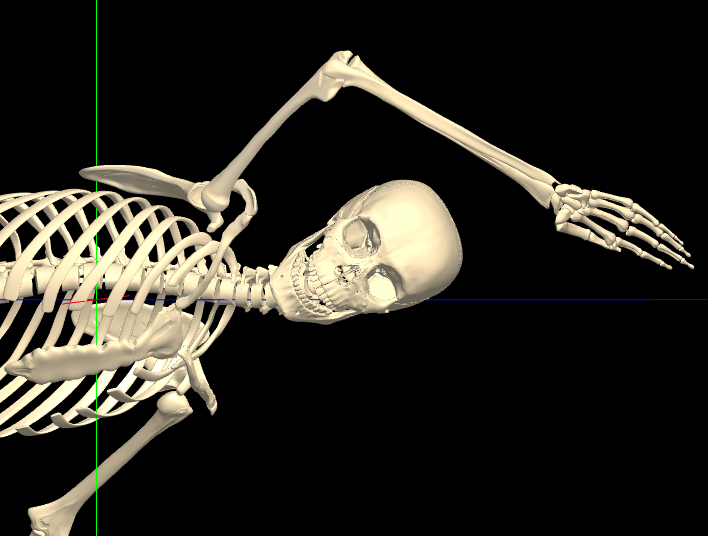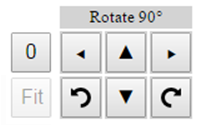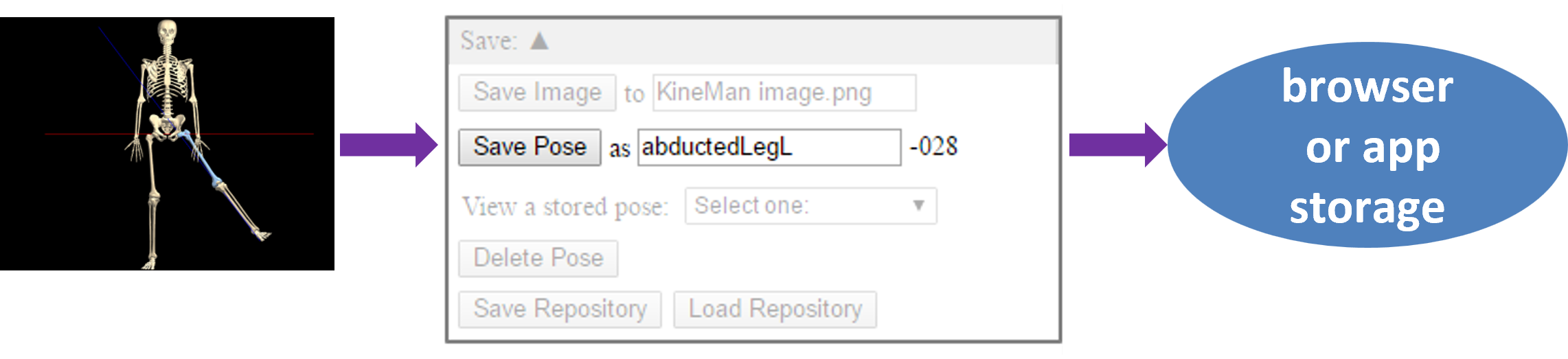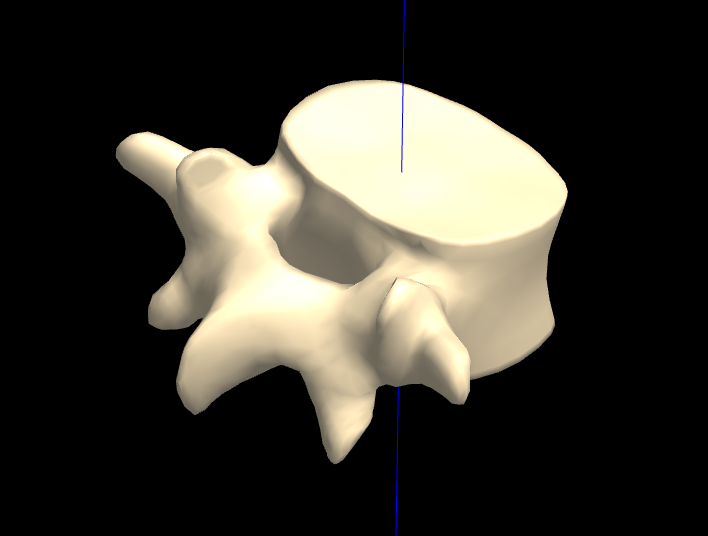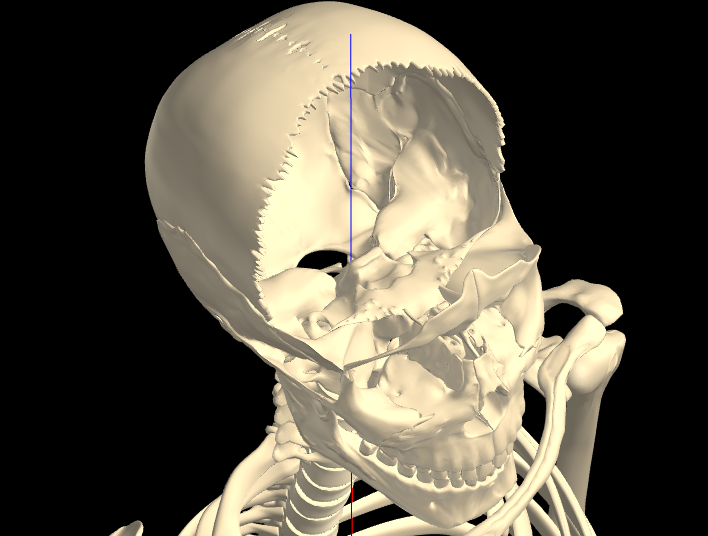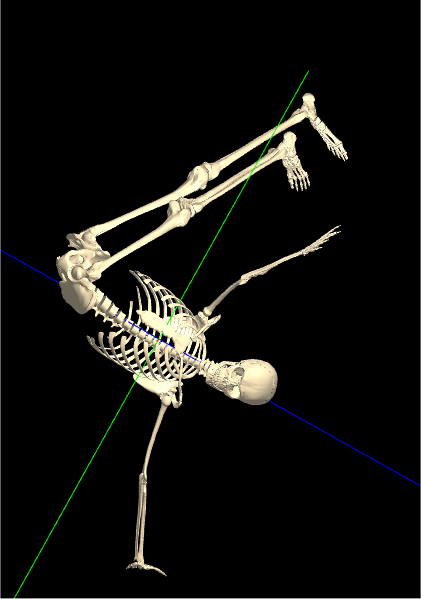|
Feature |
|
|
|
|
|
Identify bones |
|
- Bone identification by hovering or tapping, shows scientific & common names.
- Over 200 identifiable bones
|
|
6 DOF body motion |
|
- 3 DOF body translation: horizontal, vertical, &/or distance (zoom)
- 3 DOF body rotation: spin, tilt, or dial
- Step rotations: instantly rotate the body in fixed increments
With 6 DOF (degree of freedom) body motion, you can position the body in any possible orientation. Plus, the range of motion
for all body DOFs is unlimited. [Contrast this with
other 3D anatomy software: often, some of the body rotations 'stop' at ±90°].
6 DOF body motion also makes it possible to control movements in special ways. For instance, buttons are provided to rotate the body in fixed angular displacements (90°, 10°, or 1° steps). This is only possible when 6 DOF are available.
More...
|
|
Motion control: joystick |
|
The entire KineBody 3D viewing area is a sophisticated movement control - by dragging across it in various directions, you can move the body or joints quickly and intuitively. All body & joint degrees of freedom (DOF) can be moved 1 DOF at a time, and several allow 2 DOF movement. Using touch input, you can even move the body simultanously along 3 translation axes. Rotation axes are colored to simplify operation.
An associated 'movement palette' lets you select which DOFs to move. Modifier keys permit temporary override of the current mode.
Coarse, medium, and fine control, are provided via keyboard modifier keys.
|
|
Motion control: smart sliders |
|
Sliders are provided for each rotation axis (degree of freedom (DOF)), for body or joints,
plus 3 more for body translation axes. Each slider shows DOF name(s), range of motion (ROM) limits, and current value. Many sliders are color coded to match with respective rotation axes.
Two additional body rotation sliders permit rotations about horizontal & vertical screen-fixed axes. These rotations can't be calibrated in terms of body position, but a special 'provisional' calibration feature allows measurement of angular displacements.
The sliders permit convenient operation: start dragging anywhere in the slider box (no 'marksmanship' required, to grab the slider handle!), then drag anywhere in the window.
Sliders are integrated with joystick movement controls: they move automatically & update their numerical values during any joystick movement operation.
Special calibration for body rotations (dubbed ‘casual mode’) avoids abrupt jumps in the angle values.
Sliders are customized for different movement modes:
- Body rotations wraparound at ±180°
- Body translation limits adjust for extended motions
- Body distance uses mixed calibration: Linear for closeup, logarithmic for far
Coarse, medium, and fine control, plus 'quick zeroing', are provided via keyboard modifier keys.
|
|
Motion control: numeric input |
|
You can change most rotation angles or translation variables by editing the numeric value associated with each slider. Most conventional textbox editing methods are supported.
|
|
Advanced graphics |
|
- True 3D illumination, surface shading, and perspective, via WebGL
- High definition 3D bone shapes
|
|
Load saved poses |
|
- Load pose files created & saved using KineBody PoseTools (or old Standard Subscription).
-
View the poses from any perspective, using 6DOF body movement controls.
|
|
Load saved animations |
|
- Load animation files created & saved using KineBody Pro AnimTools (or old Advanced Option).
-
Play/stop the animation using conventional playback controls.
-
Adjust rate & repeat mode, & step thru keyframes.
-
View the poses from any perspective, using 6DOF body movement controls.
KineBody Pro’s animation capabilities allow you to demonstrate complex human motion sequences, for
use in training or analysis of many types of human motion. A KineBody animation displays as a
live moving 3D skeleton figure, with smoothly changing joint angles and body position,
in the KineBody viewing area. The animations can be played back in an automatic/timed manner,
using conventional Play and Pause controls. During playback, you can manipulate the view or body position
using KineBody’s 6DOF body movement controls (joystick, step rotations, etc).
More...
|
|
Copyright License |
|
- License to publicly present KineBody content (images, & live or recorded animations)
|
|
Adjustable layout |
|
- Responsive sizing at first use
- Custom size adjustment for KineBody controls and text
- Selectable size adjustment for viewing area.
- Custom size parameters are automatically saved.
KineBody Pro offers multiple capabilities for adjusting its user interface layout. When you first use
KineBody Pro (or when you change to a different screen size), the layout is automatically fit to your
screen, to use the full window area, with all content scaled relative to the screen height. After that,
you can customize the size of KineBody controls (sliders, buttons, etc)
and/or their labels (font-size). You can also adjust the size of the viewing area, from a menu of options (maximized, common
aspect ratio (e.g., 4:3, 16:9), or common video size (e.g., 1280x720 pixels), subject to limitations
of window size. (This feature is primarily intended for setting the size of saved images or screencast videos). Your selections are automatically saved between KineBody sessions, in the KineBody Repository
(i.e., an area of browser or app storage).
|
|
Save images |
|
- Capture viewing area, save as 'png' image file
- Select preset image size, or define custom width, height, or aspect ratio.
|
|
Multiple body types |
|
- Select male or female skeleton
- Realistic proportions ~ ANSUR II
|
|
|
Convenience controls |
|
|
- Autofit: Instantly resize & center the body, for a complete view.
- Undo/Redo: Easily recall earlier poses (in a session), or fix missteps, by navigating thru the history of pose changes & joint selections.
|
|
Extensive Help |
|
- Integrated Help: Tool tips give quick reminders about operation of each control (>300 total).
- 'Hints' panel serves as large tooltip for viewing area functions
- Extensive written instructions & explanations (www.kinebody.com).
- Instructional videos: covering basic operation and animation methods. A growing library, currently totalling over 60 minutes.
|