Saving Poses in KineBody Pro
Overview
KineBody Pro allows you to save pose information in two distinct formats:
-
As ‘image’ files: KineBody Pro allows you to save a 'screen capture' image of any pose, which consists of a 2D array of pixel colors, and saves that information to a 'png' image file. This format is adequate for many purposes (e.g., publishing to a website), but it doesn’t include actual pose displacement or angle data, so it’s not usable for subsequent 3D viewing or pose modification.
As ‘pose data’ : KineBody Pro can save & restore the numerical values representing the position & orientation of the body, plus all joint angles. This information makes it possible to reconstruct, view, and modify the poses in 3D, at a later time.
This page focuses on the latter of these, providing an overview of KineBody features for saving and restoring pose data. For brevity, we'll describe these as methods to 'save poses', with the understanding that we're discussing pose data (angles, displacements, etc) and not images.
Note also that there are other ways to save pose data, not covered here:
-
Undo/Redo history: KineBody automatically saves a history of all the poses you create during an app session, so you can review them via Undo and Redo buttons. This feature works like the Undo/Redo capability in other apps: if you Undo one or more operations and then modify the pose, all newer poses will be overwritten. Plus, the Undo/Redo history is discarded when you close the app.
-
Exporting & Importing Poses: (available with the Advanced Option subscription) is intended for transferring pose data to and from other apps; it’s designed for users with some programming background, who are willing and able to generate file input or output routines for their source or target apps. For further information, please see ProInstructions_ExportImportPoses.php .
Introduction: Saving Poses
KineBody Pro provides several features to save poses, so that you can reuse them in a future KineBody session, or distribute them to other KineBody Pro users. These features include:
-
Auto-save your most recent pose.
-
Save named poses, in your browser storage area.
-
Backup the poses in browser storage, to a local file.
Details for each of these is provided in the sections below.
A note about privacy: Poses saved using these methods are stored on your local disk; they are not sent or accessed by the KineBody website server. The only way they can be accessed by anyone else is if you choose to share them, by distributing them as a file, or, by allowing others access to your browsing data (for example, by syncing browser accounts).
Auto-saving Poses
The Auto-save feature automatically saves your most recent pose into your ‘browser storage’, and automatically restores that pose at the beginning of a new KineBody Pro session. This helps prevent lost data caused by inadvertently closing your browser, browser crash, power loss, etc.
The key benefit of saving a pose this way is that it's automatic: you don’t have to remember to save your last pose & you don’t have to assign a name to identify it. The primary drawback is that it's just one pose, the most recent. The next section discusses how to save more poses.
Saving Named Poses
With this feature, you can assign a name to any pose, save it, and restore it at some later time (during same KineBody session, or, in some future session). Named poses are saved into the ‘KineBody Repository’ (a portion of your browser data storage area). The Repository can potentially hold 100's of poses. Poses saved in the Repository will be available whenever you use KineBody Pro – they’re not discarded when you exit the application or close your browser. Thus, you can begin to create an intricate pose (or series of poses) during one KineBody session, and if necessary, continue with your task at a later time.
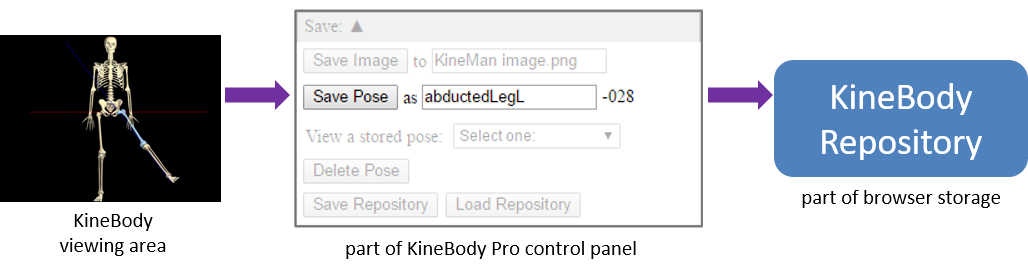
Repository poses can be conveniently restored by selecting the name from a menu; once selected, the pose appears automatically in the KineBody Pro viewing area. From there, you can spin it around, move the joints, hide bones, etc, just as for any other pose!
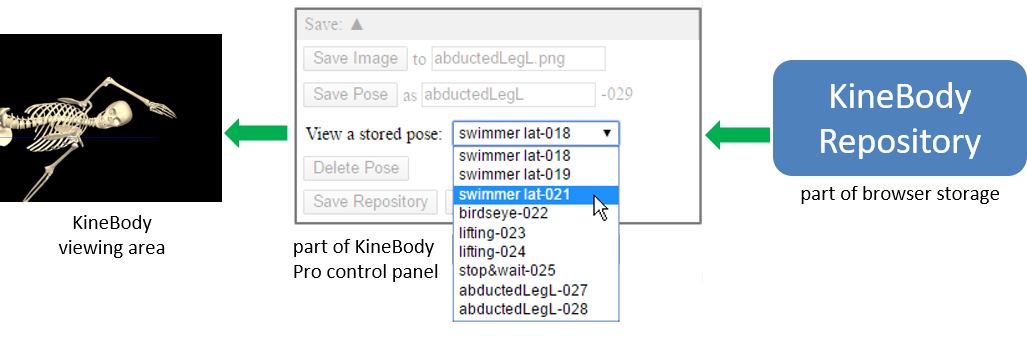
For convenience, you can re-use the same pose name multiple times: KineBody Pro adds a unique numeric suffix to all pose names. This can be handy when you're saving a group of related poses. You can also delete any named pose from the Repository, simply yet safely.
Saving Repositories
The KineBody Repository (described above) is ‘technically’ saved on your local disk, but the file holding it is intended only for use by your browser, not by you: you can't select the name or edit the contents, and you probably shouldn't share it.
To bypass these obstacles, KineBody Pro allows you to save a copy of your current Repository to a file you choose. You can select the name and the path, and make as many backup copies as you like. Later, you can restore a repository from a disk file back into KineBody.
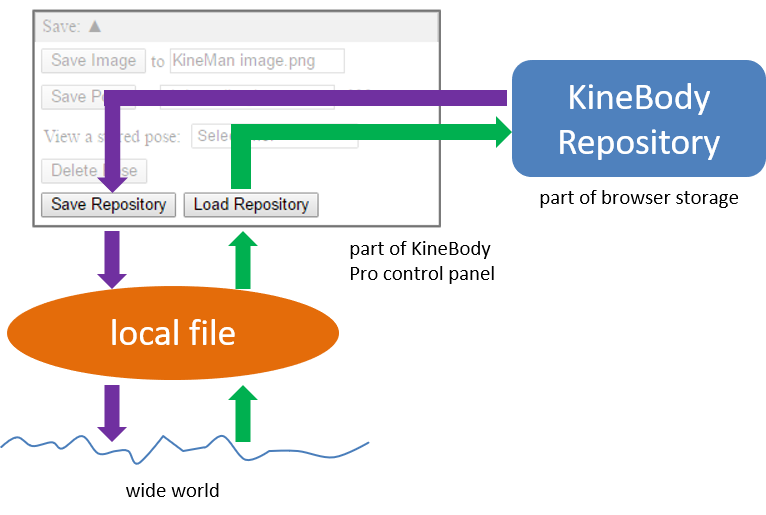
This capability provides multiple benefits:
- You can back up the KineBody Repository for safekeeping.
- You can build a library of poses, to access as needed.
- You can move poses from one browser to another.
- You can share* your pose files with colleagues or friends.