Pose Tracing
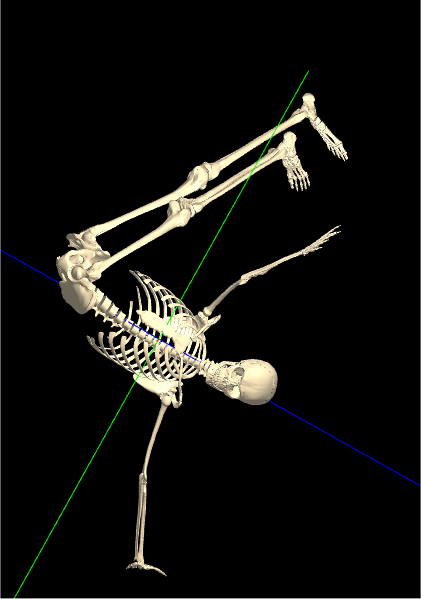


Creating realistic poses is vastly simplified by using the ‘Pose Tracing’ feature in KineBody Pro's Advanced Option. You can import an image of a person posed (or in action) to serve as a background behind the KineBody skeleton, and then fit the bones directly on top of the image, to match. If necessary, you can select alternative rendering styles like outline or silhouette, to help tell if the bones are correctly positioned.
While tracing a pose, you still get to use all of KineBody’s other special capabilities: identify bones, move them, etc. With KineBody Pro's 6 DOF Body Motion feature & 172 joint degrees of freedom, and you can fit any realistic pose.
This technique can be considerably more powerful than conventional methods of tracing (using paper or computer graphics), because the result is a 3D pose. Once created, you can spin it around and view it from any angle. Rotate it 90° to evaluate & correct positions along the ‘depth’ axis. Or, rotate the body to obtain a perspective not available in the original photo.
Furthermore: it’s a movable 3D pose. After you create the pose, you can change any of the joint angles, to suit your needs. Perhaps you’ve traced an athlete in action, but one aspect of his/her technique isn't quite right. You can correct it once and for all, before anyone can misinterpret it. Plus, with realistic joint axes & ranges of motion, you can be confident that you’re not introducing ‘unreachable’ positions.
Principal characteristics of the Pose Tracing feature include:
-
Transparent background
- Converts the normally opaque/black background to transparent.
- Allows viewing of background images, to serve as pose templates or as an environment for your skeleton.
- Exportable: The transparent background is retained when you save an image in .png format.
Allows you to insert the skeleton into a ‘paint’ program, where it can interact with other objects or persons.
-
Import background image
- Select a web compatible image (.jpg, .gif, .png) from your local disk, to show in the space behind the skeleton.
- For convenience, images are fit and centered automatically, but you can easily shift or resize them, to focus attention on a specific region.
-
Alternative rendering modes
- Show the KineBody bones in an alternative style, e.g., transparent outlines, making it easier to judge their position relative to an underlying image.
- Secondary application: show the bones as silhouettes or two-tone ‘comic style’, for comics, cartoons, coloring books, etc.
- Create special effects: Use a pattern image with transparent bones & regular (opaque) background.
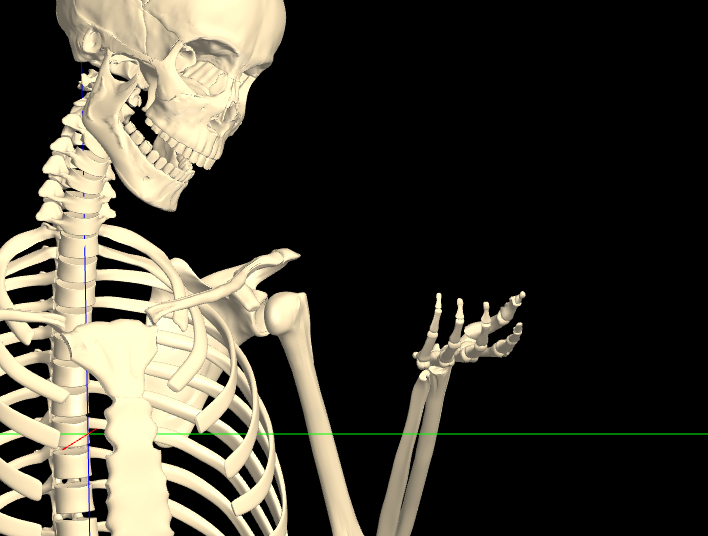
.png)
.png)
.png)
two-tone comic style, silhouette.
The special benefits of the Pose Tracing capability are enhanced by KineBody Pro’s other unique features:
| 6 DOF Body Motion | Reach all possible body orientations. Plus, quickly check positions along the 'depth' axis using Step Rotations. |
| Full articulated | Fit your pose accurately and completely. No need to compromise the details. |
| Realistic rotation axes & ranges of motion | Avoid unrealistic poses, by using 'biomechanically correct' joints. |
| Multiple control modes | Use the view-integrated joystick for quick/coarse positioning; thereafter, use sliders for precise control. |
| Save Poses | Construct your pose over several work sessions. Share poses with colleagues & friends, by backing them up to a disk file. |
Related products: Consider adding the KineBody Pro Advanced Option, to streamline your workflow. Relevant features include:
| Unlimited ROM | Remove joint range limits, to permit accurate fitting for highly flexible posed models. |
Caveats: Time, effort, and thinking are required. KineBody Pro’s Pose Tracing feature is not magic! There are several fundamental challenges that arise when creating 3D poses from 2D images, such as: discerning depths, dealing with obscured body parts, and selecting the appropriate joint to move when several are feasible. KineBody cannot automatically resolve these issues, but you can circumvent them in many cases by taking full advantage of KineBody tools availalble, and following some common sense recommendations. For example, if you’re the photographer of a posed model, you should take multiple shots from different directions (e.g. 90° apart). Later, you can use the Step Rotations feature to quickly change perspectives & iterate on positions along the depth axis. If you’re not the original photographer, you may be able to find adequate depth information by example, from other posed images (widely available on the internet). Further details, plus other examples, tips & techniques for sidestepping such obstacles is provided at the Pro Instructions page.