KineBody Pro Instructions:
(last updated 240413)
Saving KineBody Pro Files to Android
Overview
This page describes some special considerations for KineBody Pro Android App users, regarding saving files to your local device.
File Access
The Android operating system dictates that files generated by KineBody Pro must be saved within a special folder, deep in your device's internal storage, located as follows:
*/Android/data/com.kinebody.pro/files/KineBody
where * = ‘Main storage’, 'Internal', ‘Internal storage’, '/storage/emulated/0', or the name of your device, depending on your file manager.
Access to this 'deep folder' is highly restricted: the only apps that can access those files are KineBody Pro, and some 'file manager' apps.
And worse: the KineBody Pro app can write to that folder, but then can't read from it ( #$%^& !!!). This restriction makes it very difficult to use KineBody Pro's tools to save & restore repository data, as featured with our PoseTools subscription. That is, you'd have to use a file manager app to move (relocate) any saved repository file, to a location where KineBody Pro can read it (such as the Android /downloads folder). As a result of this nonsense, we've decided to curtail our subscription offers on Android, until we can find an alternative, easy-to-use file save & read process: investigations are ongoing.
With KineBody Pro Viewer Edition, the only files you can save are image files, via the Save Image button. These files are likewise saved into the deep KineBody folder, and you'll need a file manager app to access them. Note that the default file manager that comes with Android may prevent you from browsing to the /KineBody folder, as shown in the figure below (for a Samsung tablet).
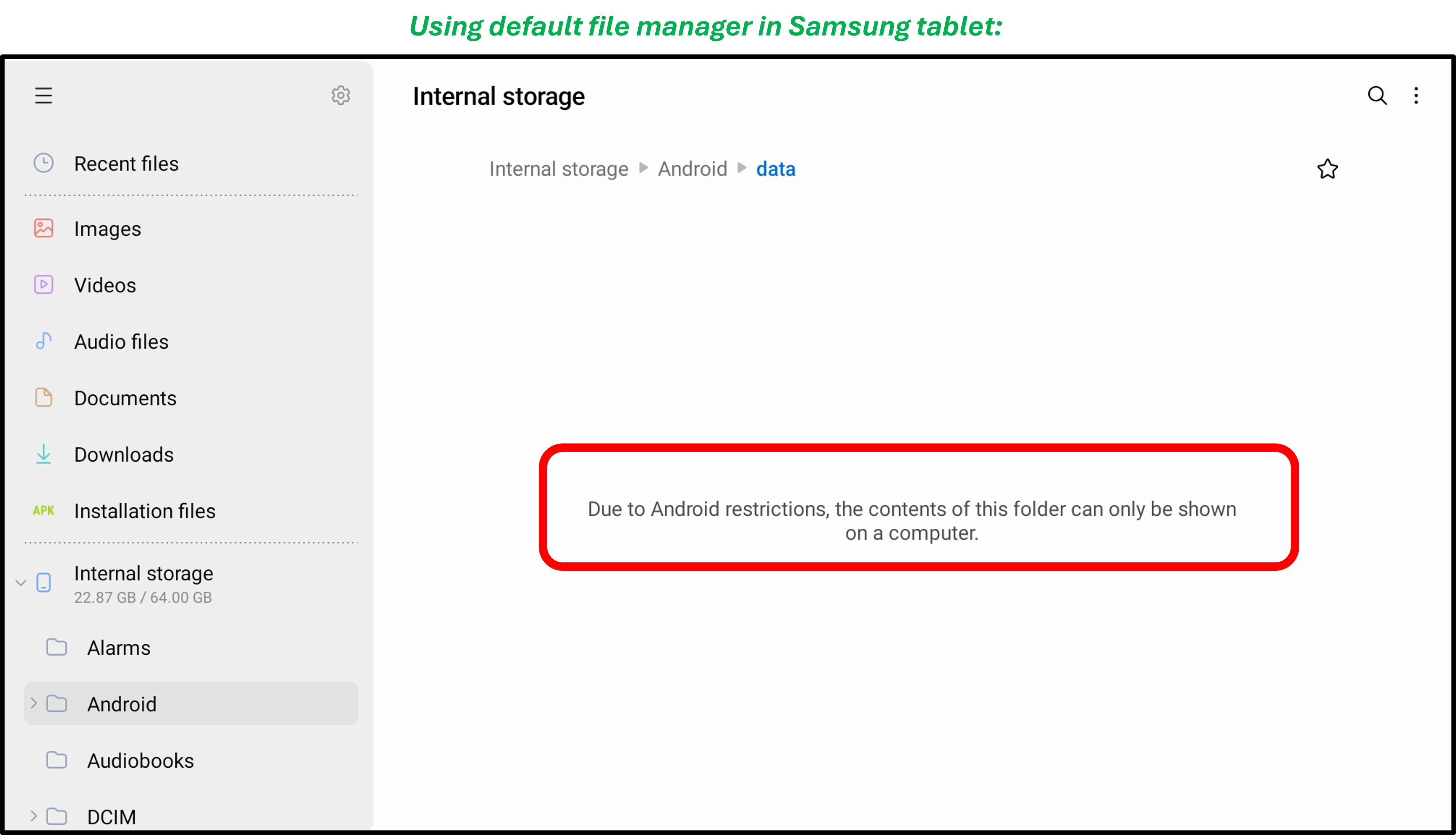
(The message in this image suggests you can access the folder using a desktop or laptop computer, connected for instance by USB cable - this method isn't necessarily reliable, although you're welcome to experiment).
Or, if you download a 3rd party file manager such as Files by Google, it will just show an empty folder, as you navigate to the /KineBody folder, shown below.
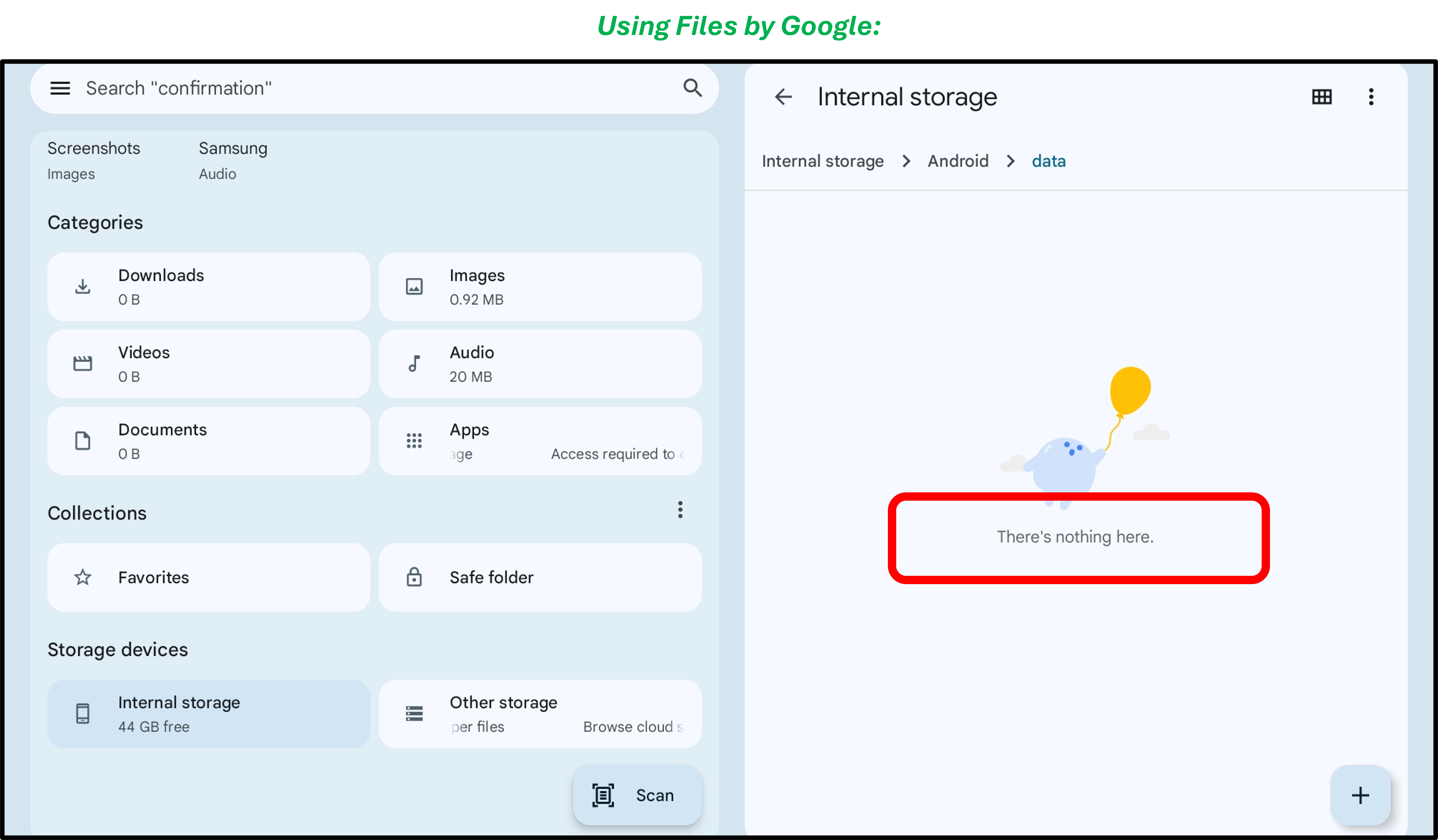
One file manager that does allow you to access the deep folders, consistently, is Files (by Marc). You can try other alternative file managers - perhaps they'll work adequately for your device.
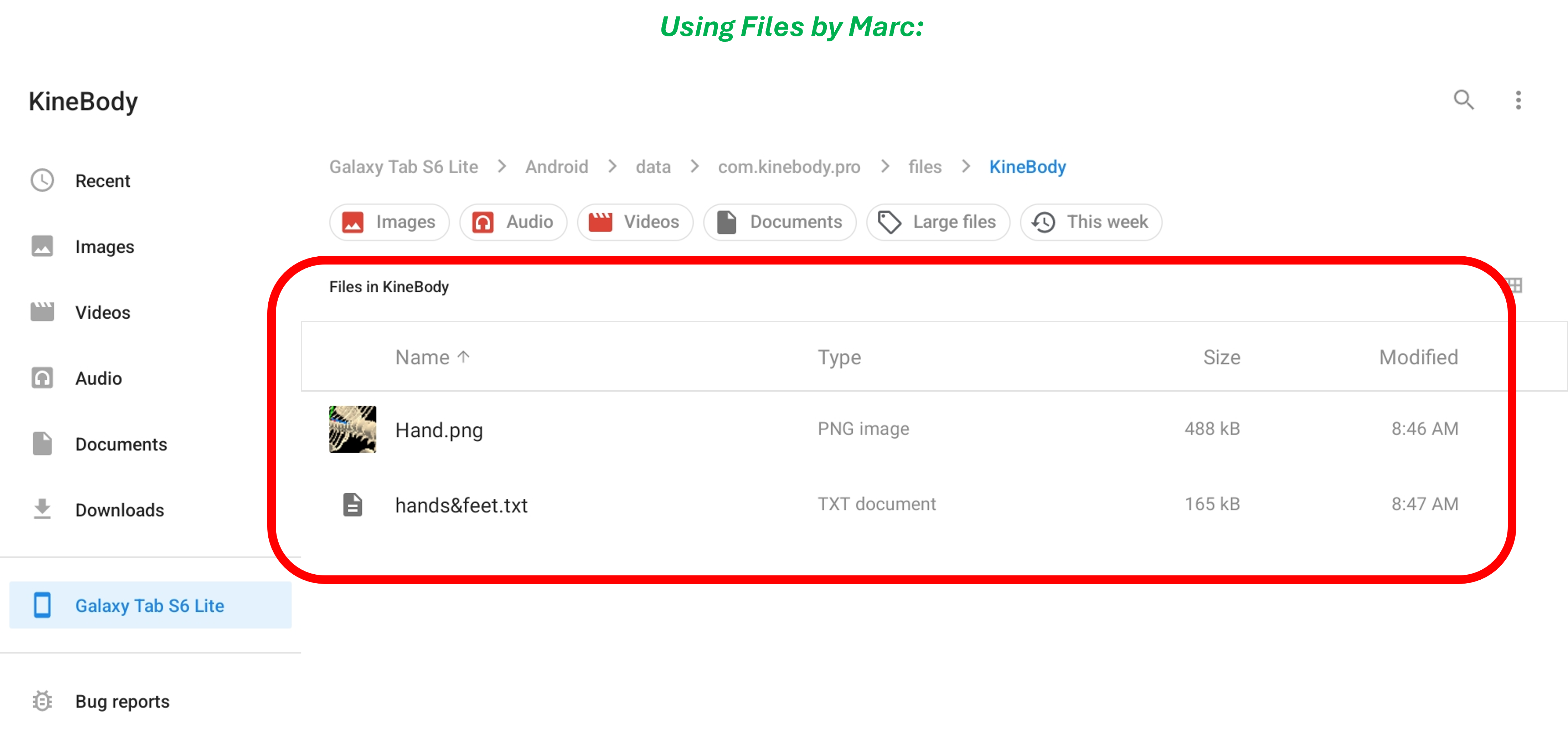
Finally, if you can't (or dont want to) access saved images using a file manager app, you can alternatively use your device's screen capture capability, as described here.
Possible Loss of Image Files
Another important limitation imposed by the Android system is that the files in the /KineBody folder are retained only as long as the KineBody Pro App is installed. If you uninstall the KineBody Pro app, all of the files saved to the /KineBody folder will be deleted! So, you should backup those files to some other location, if you plan to use them in the future.